Instances and AMIs
An Amazon Machine Image (AMI) is a template that contains a software configuration (for example, an operating system, an application server, and applications). From an AMI, you launch an instance, which is a copy of the AMI running as a virtual server in the cloud. You can launch multiple instances of an AMI, as shown in the following figure.
Your instances keep running until you stop or terminate them, or until they fail. If an instance fails, you can launch a new one from the AMI.
Instances
You can launch different types of instances from a single AMI. An instance type essentially determines the hardware of the host computer used for your instance. Each instance type offers different compute and memory capabilities. Select an instance type based on the amount of memory and computing power that you need for the application or software that you plan to run on the instance. For more information about the hardware specifications for each Amazon EC2 instance type, see Amazon EC2 Instance Types.
After you launch an instance, it looks like a traditional host, and you can interact with it as you would any computer. You have complete control of your instances; you can use sudo to run commands that require root privileges.
Your AWS account has a limit on the number of instances that you can have running. For more information about this limit, and how to request an increase, see How many instances can I run in Amazon EC2 in the Amazon EC2 General FAQ
Source: docs.aws.amazon.com
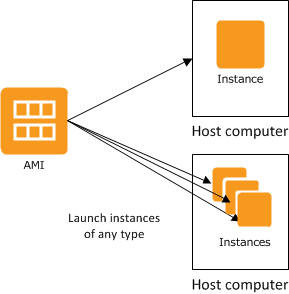
No comments:
Post a Comment